Patterson Consulting's Test Design Studio is an exciting new product that is the first of its kind for Mercury/HP automation. This product serves as a single, integrated editor for WinRunner® scripts and GUI Map Files, QuickTest® Profressional scripts, VBScript files, and Quality Center workflow scripts. Additional functionality is also provided to assist the automation effort and administration of Quality Center.
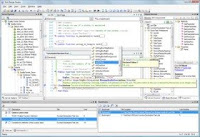
Advanced Code Editor Control
Test Design Studio utilizes an advanced control for editing text files and provides the same editing experience found in powerful editors like Microsoft®'s Visual Studio 2005 product.
Object Browser
The Object Browser is a visual representation of all the classes, functions, and other members in your libraries, scripts, and other resources. Select any item to see extended details for that item.
Seemless Quality Center Integration
A wizard interface is used to define all Quality Center connection information. You can specify one or more servers and define projects within each server. When opening files, all configured projects will appear completely integrated with your standard file system for easy browsing.
Quality Center Administration
Many of the features typically available through the Quality Center Site Administration and Project Customization utilities will be available directly from within Test Design Studio. Manage multiple projects and servers from within a single interface.
Integrated Web Browser
Browse the web or any web-based application (like Quality Center) directly within the tool. Each web browser instance appears within the editor as a document tab just like the editor windows.
